3. START UP.We are in the cockpit, and the copilot reads the PRESTART check list. This can be done by either of the pilots, only one is needed in cockpit. As the commander I will check the LOGBOOK for remarks and give our purser a short briefing on the flying conditions. The rest of the prestart check list called CREW AT THEIR STATIONS. From now on it is mandatory for the copilot to read the check list and both pilots must be in position. CLEARANCE. It is time to get our clearance. At Arlanda this is made on a special Start-up/delivery frequency. This is normal on busy airports, on smaller one you will get everything from the Tower, sometimes while taxiing. Before calling - check the ATIS. It will contain weather data, RW for take-off, braking action and at some airports also departure routing. In the flighsim see to it, that you get your clearance while parked at the gate/tarmac.It is difficult enough, to taxi, without copilot. When flying on the Internet, with SquakBox. Try to find the actual weather, both departure and destination airport in the FMS. Press the F to get the FMS, then ACAR. Write the ICAO code in the scratchpad and press "get weather". SB will give you the data. Copilot: Good morning, Scandinavian 149, stand 36, information bravo,ready for start up. Tower: Good morning, Scandinavian 149, start up approved, clearance to Gothenborg AROS 1 LIMA departure, U/N 866, squawk 7044. |
|
This is the SID AROS 1L. Extract from SAS ASIR page 12 at ESSA. | |
|
ALT RESTRICTION Climb initially to 5000 SPEED:MAX IAS 250 below FL100 INITIAL CLIMB Climb on 073 - at D4 ARL turn L - follow SID AROS 1L DEP 124.100 R078 ARS - ARS Max IAS 205KT until established on R078 ARS |
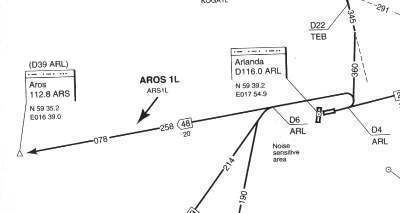
|
|
SETTING OF NAVAIDS. This reflects my settings. I always fly manually up to at least 4000 ft to get clean aircraft before engaging the autopilot.
NDB LA can be found on the landing chart for RW 26. It will help you to maintain track in strong winds. This is a typical setting in the CLASSIC, but also in FS98. Of course in a more modern panel you will also have an FMS or GPS to your help. SPEEDBUG AND EPR SETTINGS. 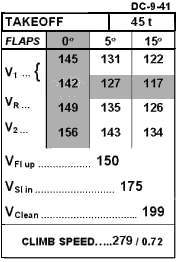 Our ZERO FUEL WEIGHT was estimated to 38.9 ton and we calculated the fuel to 5,7 ton,
that will give us 44.6 ton in takeoff. The closest page in the speed book is 45 ton.
In the DC9 we use only one speed bug, a red one in the airspeed indicator, set the bug
on V2 FL5. In this case 143 kt.
Our ZERO FUEL WEIGHT was estimated to 38.9 ton and we calculated the fuel to 5,7 ton,
that will give us 44.6 ton in takeoff. The closest page in the speed book is 45 ton.
In the DC9 we use only one speed bug, a red one in the airspeed indicator, set the bug
on V2 FL5. In this case 143 kt.Normal takeoff flap is 5, 0 will give better climb in low QNH and if there are high mountains in the departure, but you will need a long RW. Geneva, Zurich and Madrid are airports that sometimes require 0 flap for takeoff. 15 degree flap are used on short and/or slippery RW. 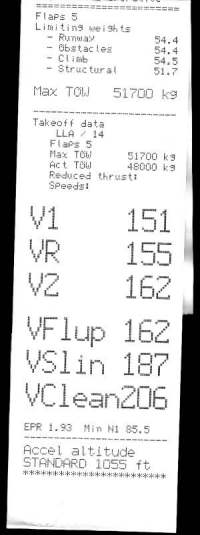 In FS98 I normally use standard figures for speed. This will work
when flying most of the jet-airliners. V1 140kt, Vr 150kt, V2 160kt. Of course this is
to high if you are on an empty flight, but OK when you are at full load. Sometimes in FS
you are seated in a B767 sometimes in a DC9, this figures will work on both. Not totally
realistic, but all aircraft in FS are to sensitive on the controls and you need a little
high speed to calm them down. In a take off from a 2000 meter RW, reduce the speeds by
10 knots.
In FS98 I normally use standard figures for speed. This will work
when flying most of the jet-airliners. V1 140kt, Vr 150kt, V2 160kt. Of course this is
to high if you are on an empty flight, but OK when you are at full load. Sometimes in FS
you are seated in a B767 sometimes in a DC9, this figures will work on both. Not totally
realistic, but all aircraft in FS are to sensitive on the controls and you need a little
high speed to calm them down. In a take off from a 2000 meter RW, reduce the speeds by
10 knots.Check the speeds to the right. It is taken from an real life departure at Luleň ESPA. Takeoff weight 48 ton, RW 14 (3400m). Long runways always gives high speeds. This is because the Take Off Data Computer TODC will calculate with something called improved climb. An aircraft will climb better at higher speeds, but requires long runways to accelerate to this speed. |
| Go back toFlying the CLASSIC. | Move on toPush back. |