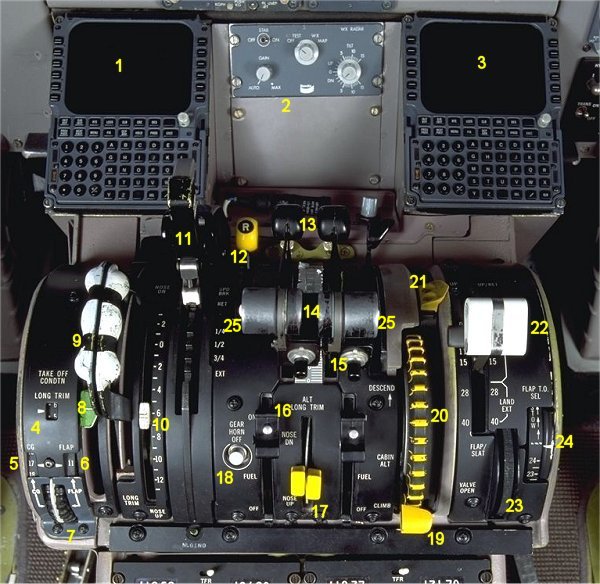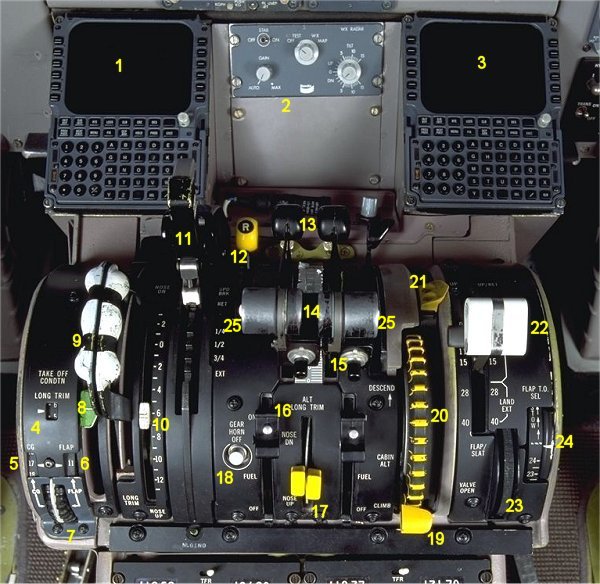- 1. L/P CDU (multi control and display unit).
- The CDU is the interface between the pilot and FMC (Flight Management
Computer).
- 2. WEATHER RADAR panel.
-
- 3. R/P CDU.
-
- 4. TAKEOFF CONDITION LONG TRIM.
- LONG TRIM setting will appear when both take off center of gravity
and flap setting values are entered in computer (see nr 7 and 10).
- 5. CENTER of GRAVITY indicator.
- The value is calculated and found on the LOAD SHEET as MAC TAKE OFF.
Set with the left wheel below (nr 7).
- 6. FLAP readout.
- The flap that are used during take off.
- 7. CENTER OF GRAVITY thumb wheel (left) and FLAP thumb wheel (right).
- Rotate the wheel to enter CG/FLAP to the take off condition computer.
- 8. LONG TRIM takeoff position indicator.
- The figure in nr 4 (TAKE OFF CONDITION TRIM) is set by the LONG
TRIM handles nr 9 and the white indicator nr 10 must be inside this
green LONG TRIM indicator otherwise there will be a TAKE OFF WARNING.
- 9. LONGITUDINAL TRIM handles.
- Both handles must be moved simultaneously and in the same direction
to activate the stabilizer. The trim will normally be activated by
the electrical switches on the flight control.
- 10. LONG TRIM indicator.
- Indicator is mechanically connected to the stabilizer and indicates
position and movement of stabilizer.
- 11. SPOILER/SPEED BRAKE handle.
- In flight lever is used to control the flight spoilers to act as
speed brakes. On ground, lever may be used to deploy all spoilers
during a rejected takeoff. The lever is also used to arm the AUTO
SPOILERS during approach (by lifting the lever) and to arm ground
spoilers prior to takeoff.
- 12. RUDDER HYDRAULIC CONDITION lever.
- PWR (forward position) the rudder is moved by hydraulic power. MAN
(aft position)the rudder is is moved by a small tab. Normal position is
PWR.
- 13. THRUST REVERSER LEVERS (left/right engine).
-
- 14. THROTTLES (left/right engine).
- Each throttle is cable connected to its respective fuel control
unit to regulate engine thrust.
- 15.TOGA button, Takeoff/go-around.
- Pushing either button will initiate take off or go-around mode. To
get takeoff mode the aircraft must have been on ground for more than
20 seconds and the flaps must be set for takeoff. Go-around is engaged
if in approach below 1 500ft RA and flaps more than 26º. The FMA will
annunciate TAK OFF or GO RND in pitch and roll windows.
- 16. FUEL CONTOL levers (left/right engine).
- ON (up position shown here) - opens fuel control valve, admitting
metered fuel to engine and, if corresponding START switch is ON, turns
on high energy ignition. OFF (down position) - shuts off fuel to the
corresponding engine.
- 17. ALT LONG TRIM levers.
- Both must be moved simultaneously to actuate the secondary
trim motor.
- 18. GEAR HORN OFF button.
- Pressing the button will silence landing gear warning, if throttles
are retarded to idle below 1200ft and gear is not down and locked.
- 19. CABIN ALTITUDE CONTROL lever.
- AUTO (up position) cabin altitude is controlled automatically.
MANUAL (down position) cabin altitude is manually controlled by the
CABIN ALT control wheel nr 20.
- 20. CABIN ALT control wheel.
- During AUTO control, the wheel rotates as cabin air outflow valve
automatically adjusts to maintain cabin altitude. During MANUAL control
the wheel is locked in position. To adjust cabin altitude, press down
on the wheel and rotate in desired direction (forward to close and
backward to open the valve). Closing the valve will make the cabin descend.
Open the valve and the cabin will start climbing.
- 21. OUTFLOW VALVE position indicator.
- Indicates position of cabin outflow valve. Closed in forward position.
- 22. FLAP/SLAT lever.
-
- 23. FLAP T. O. SELECTOR.
- Provides a takeoff flap setting detent for any flap setting between
0º to 13º and 15º to 24º in addition to the permanent 0º, 11º, 15º.
- 24. FLAP T.O selector window.
- Indicates in degrees the pre-selectable detent that has been
selected with the FLAP T. O. selector nr 23.
- 25. Autothrottle disconnect button.
- Pushing either button will disengage the autothrottle. THROTTLE
light on the FMA will come on. Pressing either button a second time
will extinguish the light.
|